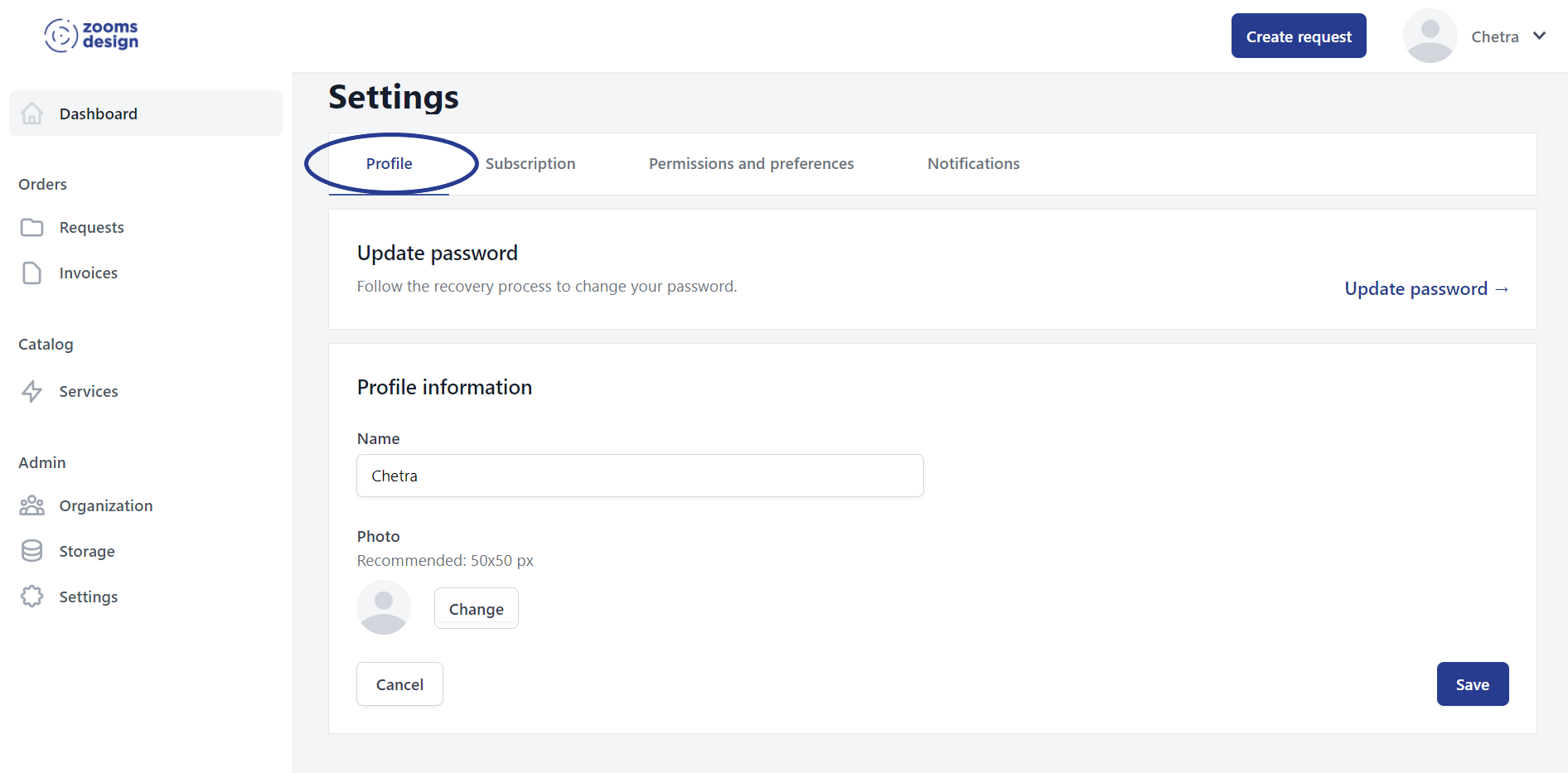How to change your password, profile, name?
Sochetra Noun
Last Update 4 years ago
Step 1
You can log in with your account, on your left side, select on setting and you select "Profile".
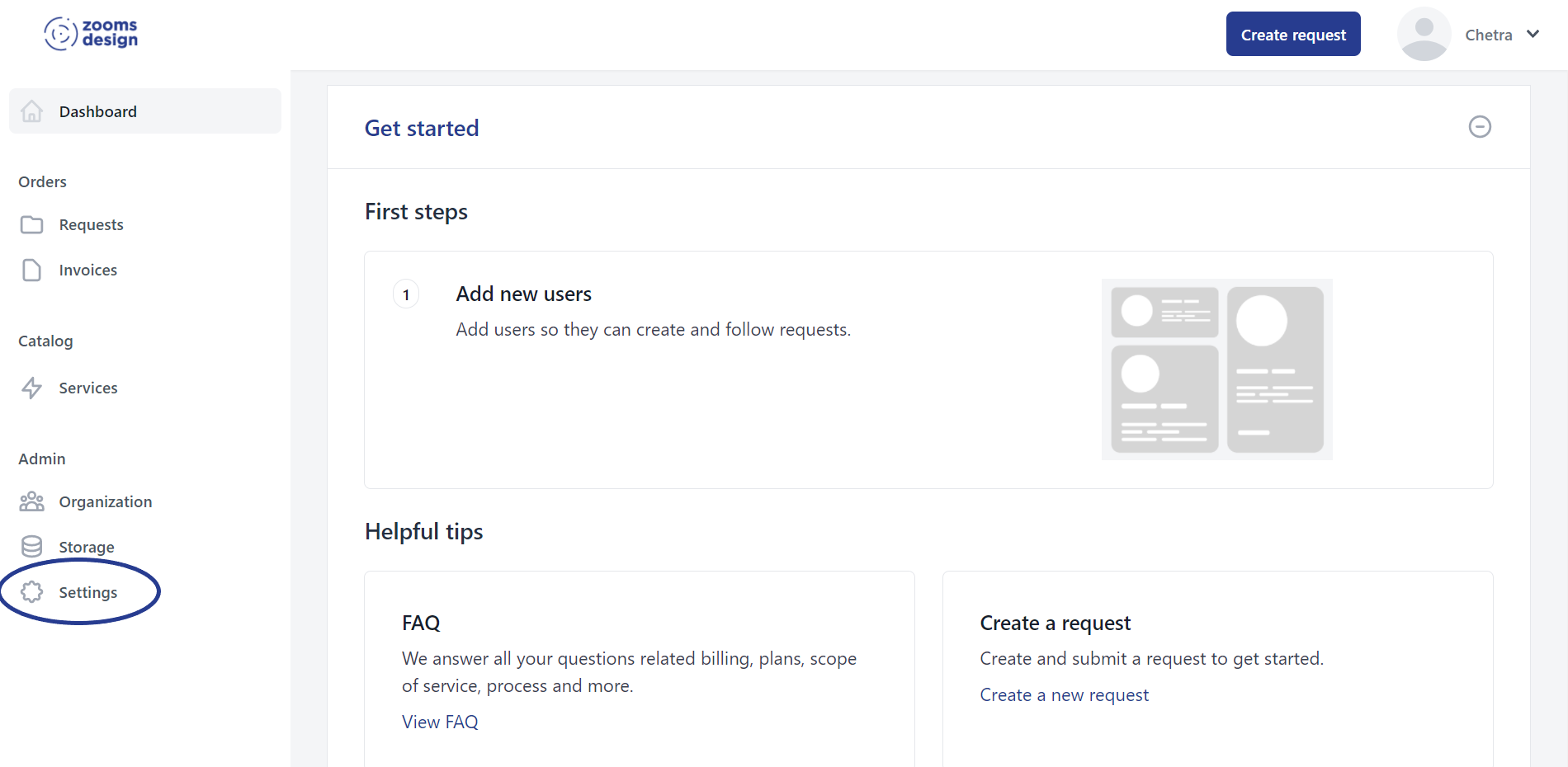
Step 2
Select "Profile." You will see everything related to the profile, so you can change whatever you want to change, such as the name and password.